To logout of our sites, from within the member's area, look in the upper right hand corner. Move your mouse over the downward pointing arrow. The list will then expand. Click "Logout".
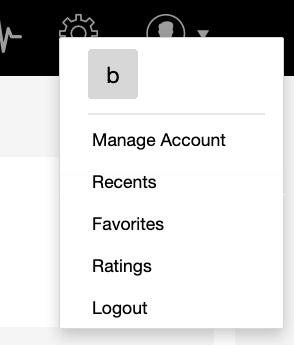
When discretion is an issue, a suggested manner of browsing is to use a separate window and view the site in private mode. What that is called depends on the browser you are using, but some common terms are private browsing and incognito browsing. A web search of those terms along with your browser name should provide instructions.
If you need assistance in learning to privately browse, contact us, and we'll be glad to help.
Did we answer your question? If not, please visit the Customer Support portal to contact us.