As a member, you can download individual images, or zip sets containing the images
Downloading Single Images
To download an individual image, have it displayed on your screen. Then, in the upper right hand corner, select which resolution you want to download: High, Medium, or Low.
Then simply click the word "Download", and the image will be saved to your computer. Where it is saved will vary depending on what browser you are using, and if you've indicated that your downloads should go to a folder other than the default one.
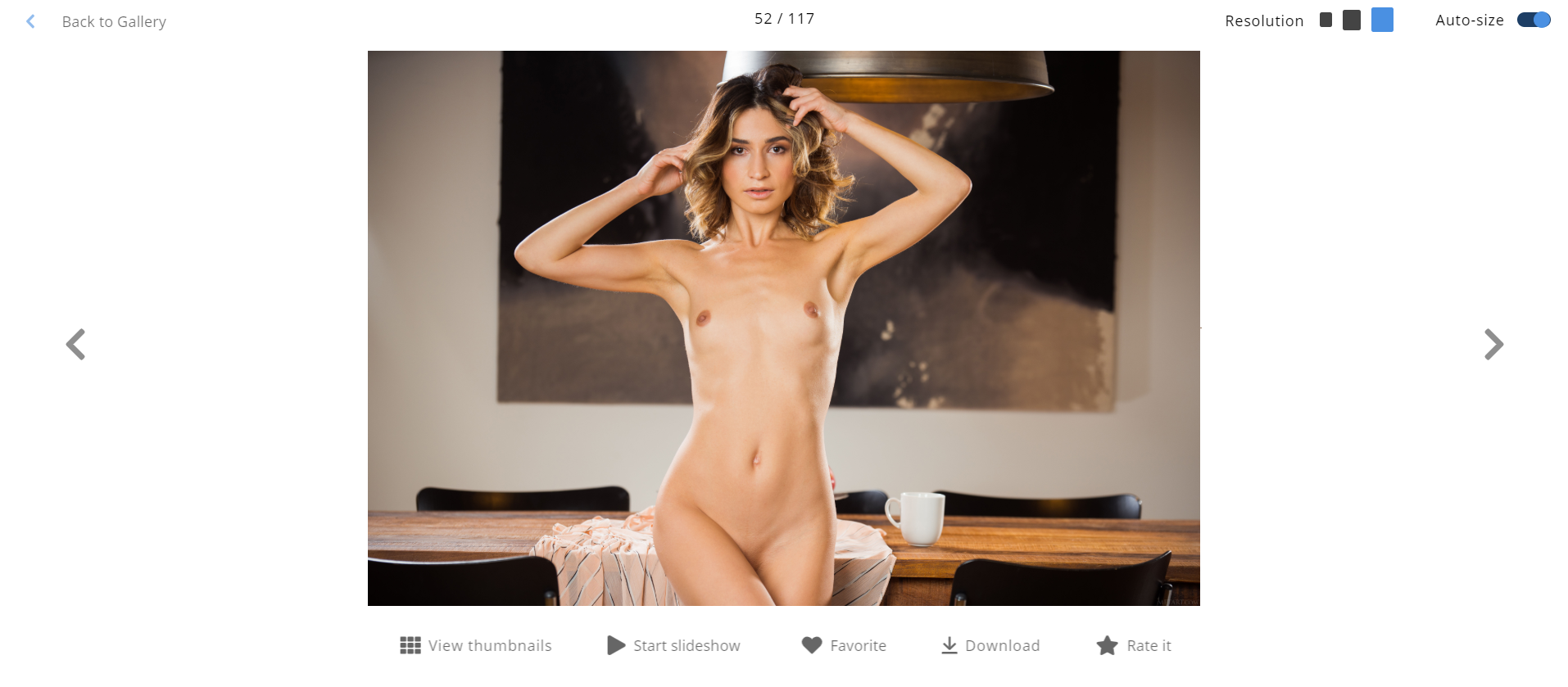
You can also use your mouse to control the download. Click the button on the right side of your mouse. You should then get a pop up asking what you want to do.
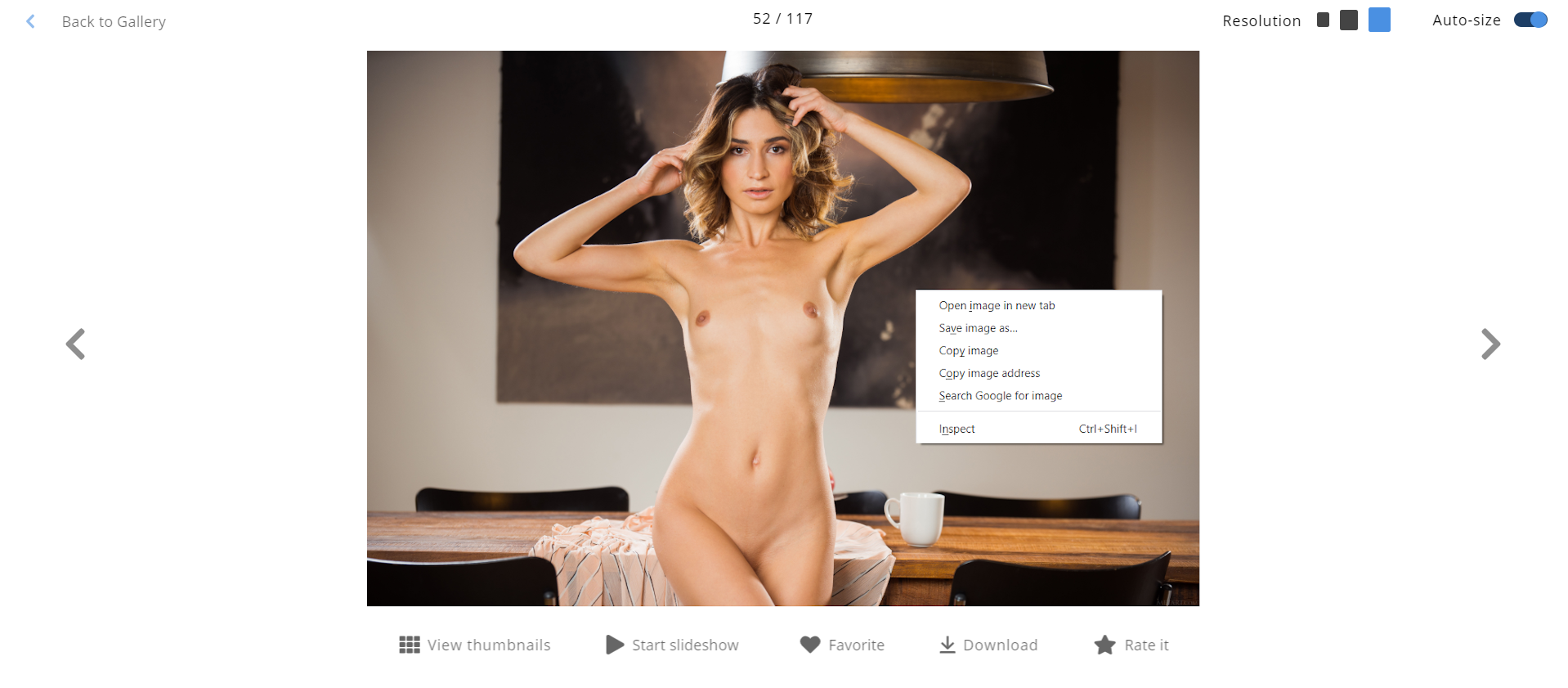
Click "Save Image As". Another box will open asking where you want to save the file, and what you would like it to be named.
Downloading Entire Galleries
You can also download all the images in a gallery at once. You can do that by clicking the camera icon.
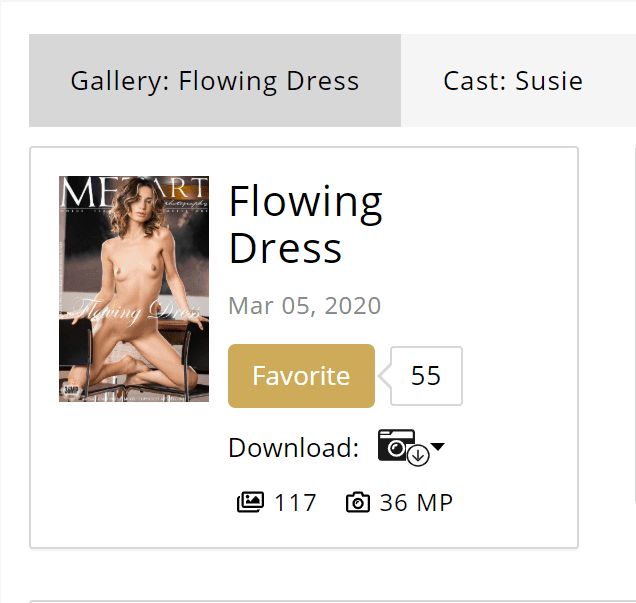
You will then see a number of available downloads
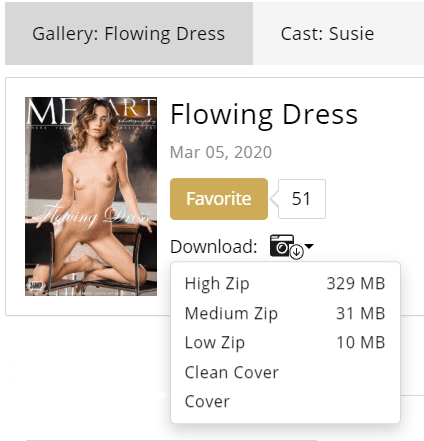
simply click on the desired resolution, and the download should begin.
Once the download is complete, you will need a zip utility file to open the zip and to extract the images from it into another folder. If you don't have one, 7Zip is free.
Did we answer your question? If not, please visit the Customer Support portal to contact us.