For a more comprehensive search, to see our Advanced Search options, do the following:
Click the main Search icon (magnifying glass) in the upper right hand corner:
Once the Search bar expands, click the ''Advanced Search'' icon on the right hand side of the bar:
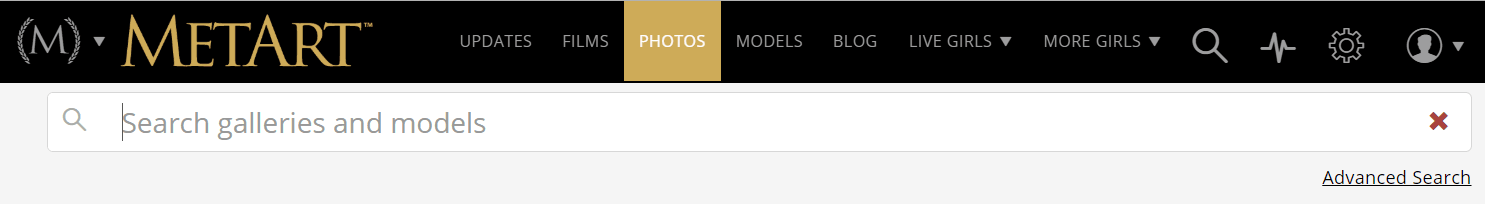
That will take you to the page that lists all the Advanced Search options.
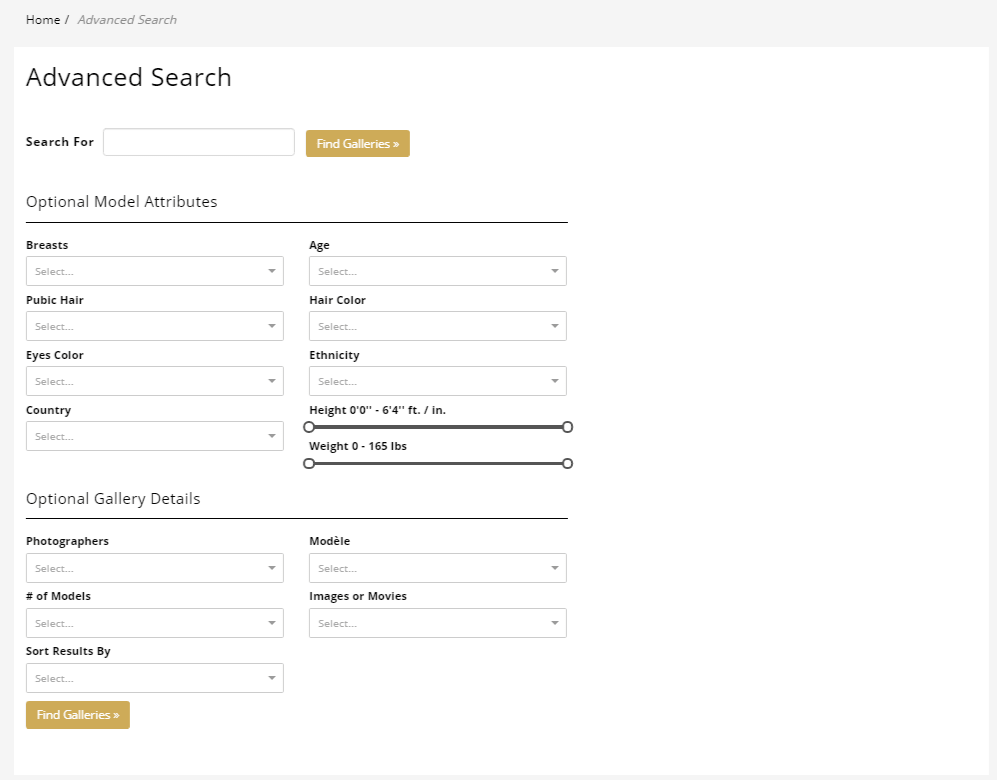
Did we answer your question? If not, please visit the Customer Support portal to contact us.