If you have multiple subscriptions with the same email address, you can access the sites in two different ways. If you are in your Account Center, you can follow the steps on this page to navigate.
Navigating Sites From Within Your Account Center
You can also move between sites via the Metart Network logo in the upper left-hand corner of the member's area. The sites that you have a current subscription to you will see the message "ACCESS SITE." Click the button and you'll be navigated to the site immediately.

You can also easily upgrade to new sites by clicking the Join button for the desired site and confirming the order in your Upgrades area.
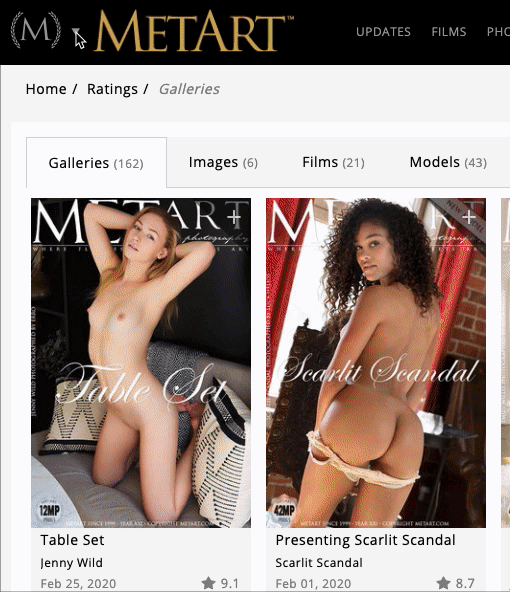
Did we answer your question? If not, please visit the Customer Support portal to contact us.