There are multiple ways to view the content that was most recently added to the sites.
Updates by Stream.
By default, when you first login, you will see Updates by Stream. For sites that have mixed media, this view is a mix of both photography and film updates.
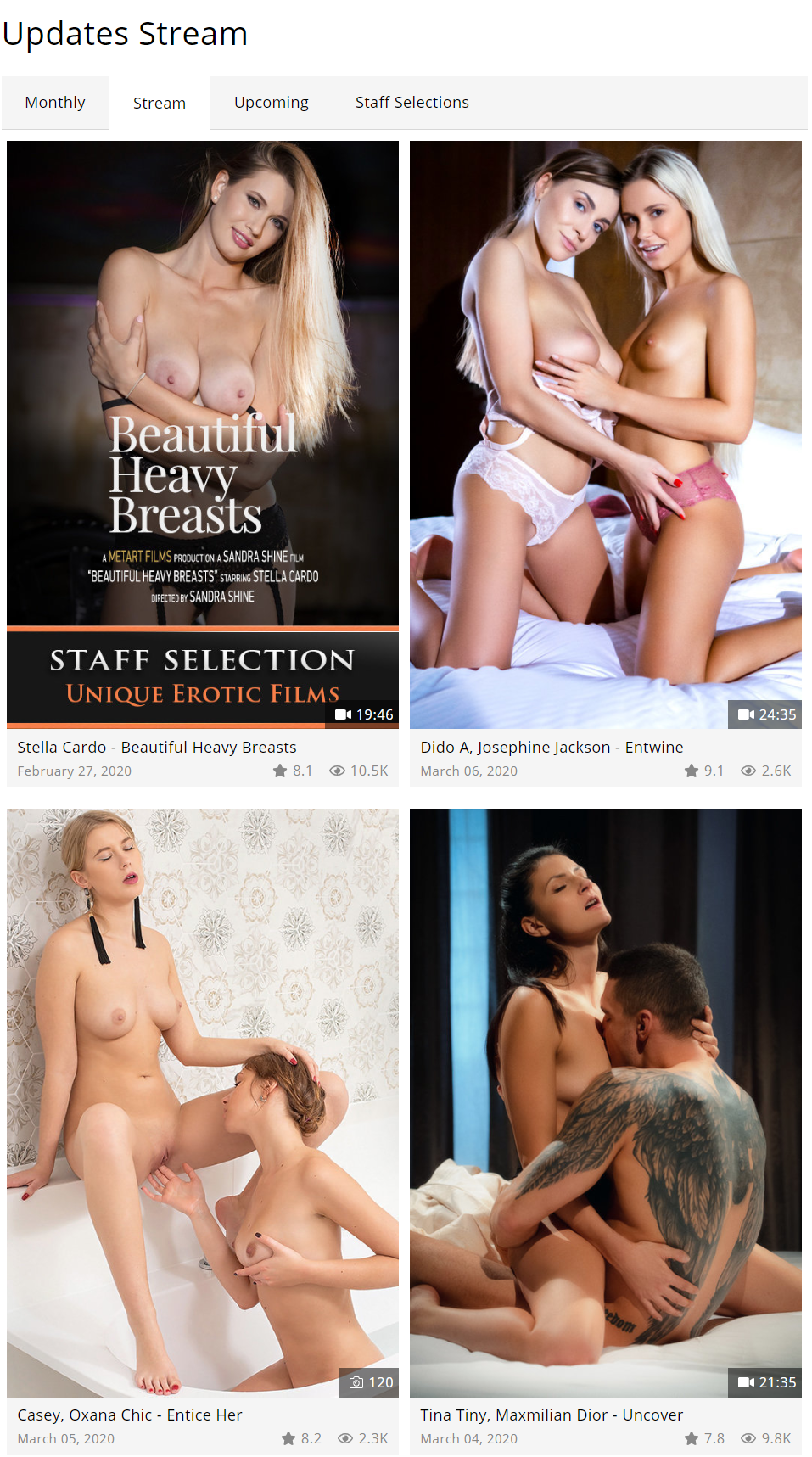
Viewing in this manner displays larger sample images. It also allows you to have at-a-glance information as to how many times an update has been viewed, what the rating is, how many pictures are in a gallery set  , or how long a movie is
, or how long a movie is
This View encompasses a longer time frame. Instead of scrolling back up, you can easily return to the top of the page by clicking the up arrow in the bottom left hand corner of the screen.
You can switch from the default view of Updates by Stream to Updates by Month by clicking that tab.
Updates by Month.
In the Updates by Month view, photography updates on mixed media sites look like this:
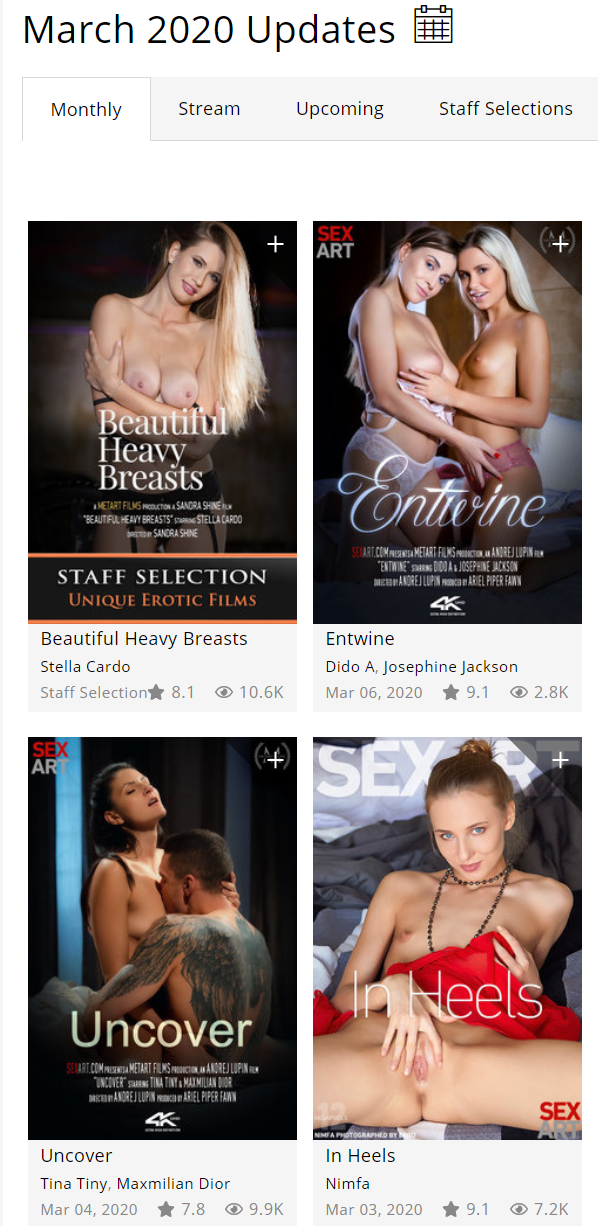
If you'd like to view Updates by Month for a month other than the current one, click the calendar icon, or name of the month that is displaying, then select the month you want.
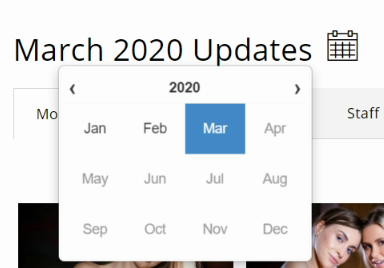
You can navigate between years by using the arrows at the top of the calendar.
When in this View, you can return to the current month by clicking the word "Updates" in the top navigation menu.
Film Updates.
You can quickly view only Film updates by clicking the word "Film" in the upper navigation menu.

When in this View, you have several options. You can either select Films, Staff Selection or Fan Fiction
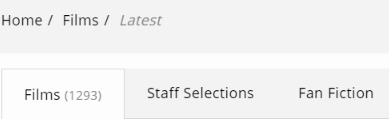
You can sort these movies by: Latest, Top Rated, Most Viewed, Most Favorited or 4k Resolution by using the drop down menu at the top right
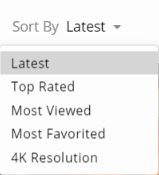
You can also select the way that content appears on the page.
Detailed View is one option.
When using this View, you are able to see content arranged in this format, with your personal ratings for each update showing, as well as the overall rating.
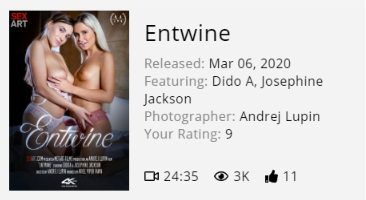
Viewing in Grid format is the other option.
You'll see content presented similar to this when in Grid View:
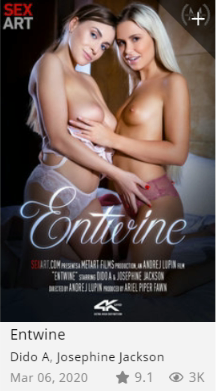
Photography Updates.
You can quickly view only Photography updates by clicking the word "Photos" in the upper navigation menu.

When in this View, you can select Galleries, which are complete sets, or Images, which are the Top Rated images.
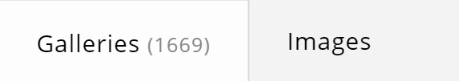
In the Gallery View, photography updates are shown with the latest update being first. You can change that sort view using the ''Sort By'' option.
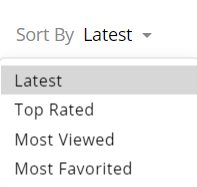
This method also allows you to chose between Detailed and Grid
and Grid Views, just as with Film.
Views, just as with Film.
Grid View gives a cover-based view.

Detailed View shows gallery information, your personal rating, overall rating, and number of images.
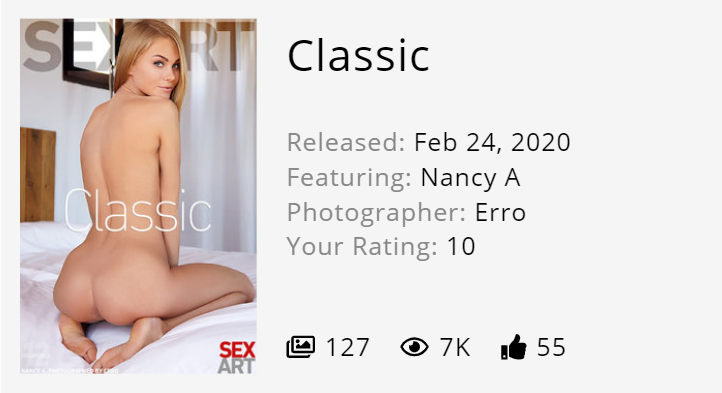
Switching to the Images tab
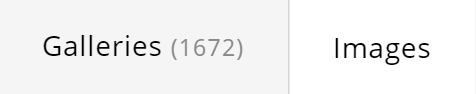
This View displays the All Time Top Rated images, as voted on by our members. Those images can also be viewed in Detailed and Grid mode.
Did we answer your question? If not, please visit the Customer Support portal to contact us.