Helpful guide to locating your MetArt account center.
From from within any member's area, look in the upper right hand corner.
- You should see something similar to this:

- Click the down arrow, and you should see the following options:
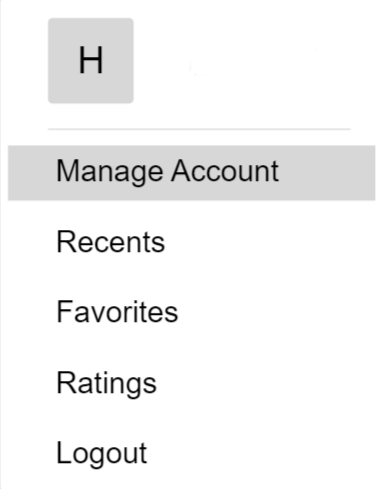
- Click "Manage Account"
Inside your account center, you can upgrade your membership, add new sites, cancel, contact our Support team, view your Favorites from all sites, and see the latest from the people you follow.
Click here to access your account center.
Did we answer your question? If not, please visit the Customer Support portal to contact us.