If you have chosen to use the Monthly view for Updates, you have additional options. You can select between Grid and Detailed views within the Monthly view.
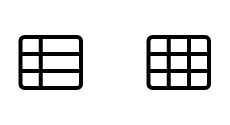
If you have selected Detailed (3 lines icon) view, you will see more information about the update, including the Artist (photographer) name. This view also allows for greater visibility of cover banners. (New Model, Top Model, etc)
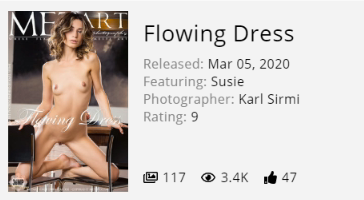
If you are viewing the Grid version, you will see a more compact presentation. Those covers are larger than the covers in Detailed view.
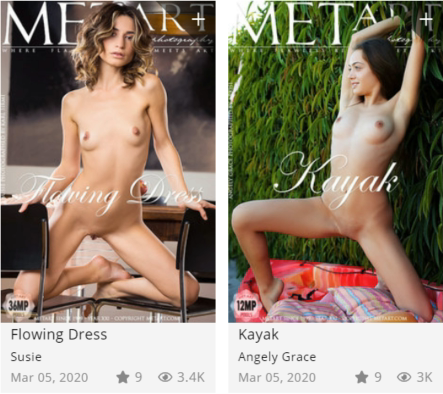
Grid view Updates have a + sign in the upper right corner. Clicking that expands options that allow you to quickly Share or Favorite the set.
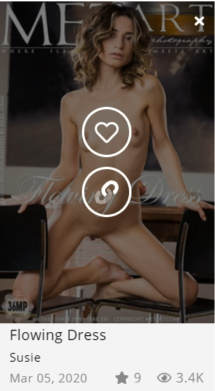
Not sure which view you like best? It's easy to switch; you can toggle between Detailed and Grid by clicking the icons.
Did we answer your question? If not, please visit the Customer Support portal to contact us.